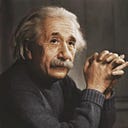Anatomy of an Anti-Debugging Malware
Anti-debugging is a technique used by Malware developers to shield their malware from analysts who might attempt to analyze it or manipulate the code or data contained within them.
Some malware checks the PEB to determine if a debugger is attached. Understanding how the PEB is used in these checks allows analysts to bypass or detect these anti-debugging mechanisms.
The Process Environment Block (PEB) is a data structure in Windows operating systems that stores information about a process’s environment, configuration, and execution state. It is critical for the process’s interaction with the operating system and other processes and hence, is important for Malware analysts.
When malware tries to detect the presence of a debugger, it typically checks its own process’s PEB. Here’s how this works:
PEB Structure and Anti-Debugging Techniques
The PEB contains a specific field called BeingDebugged that indicates whether the process is being debugged. This is a single-byte flag within the PEB:
BeingDebugged Field: The BeingDebugged field is located at an offset within the PEB structure and is set to 1 if a debugger is attached to the process. Malware can check this field to determine if it's running under a debugger.
How Malware Checks for Debuggers
When a malware wants to detect if it is being debugged, it follows these steps:
1. Access the PEB: The malware retrieves the address of its own PEB. This can be done using the fs:[0x30] register on x86 systems or gs:[0x60] on x64 systems, which directly point to the PEB.
mov eax, fs:[30h] ; x86 example to load the PEB address2. Check the BeingDebugged Flag: The malware accesses the BeingDebugged field within the PEB to see if the flag is set. If the flag is 1, it means the process is being debugged.
mov al, byte ptr [eax+2] ; Load the BeingDebugged flag into al register (x86 example)3. React Based on the Check: If the malware detects that the process is being debugged (i.e., the BeingDebugged flag is set), it may choose to alter its behavior, terminate itself, or take other actions to avoid detection.
Why Only Its Own PEB?
- Efficiency: Checking the PEB of all processes would be inefficient and unnecessary. A process can directly and quickly access its own PEB, making this a common technique in anti-debugging.
- Focus on Self-Protection: Malware is typically concerned with whether itself is being debugged. It doesn’t need to know about debuggers attached to other processes.
Other PEB-Based Checks
In addition to the BeingDebugged flag, malware may also inspect other PEB fields to detect debugging or tampering:
- Heap Flags: Debuggers sometimes set specific flags in the process heap to assist with debugging, which can be detected by examining the
NtGlobalFlagfield in the PEB. - Checking Loaded DLLs: Malware might inspect the list of loaded DLLs in the PEB to see if any debugging-related libraries (like
dbghelp.dll) are loaded.
Here’s a C code example that checks the
BeingDebuggedflag:
#include <Windows.h>
#include <stdio.h>
int main() {
// Access the PEB and check the BeingDebugged flag
BOOL isDebuggerPresent = ((PBYTE)NtCurrentTeb()->ProcessEnvironmentBlock)[2];
if (isDebuggerPresent) {
printf("Debugger detected!\n");
} else {
printf("No debugger detected.\n");
}
return 0;
}Anti-debugging malware may alter its behavior if a debugger is present but is /is not actively attached to the process. This is because sophisticated malware often uses multiple layers of anti-debugging techniques to detect and respond to various forms of analysis. Here’s a breakdown of how this works:
How Anti-Debugging Malware Alters Behavior
1. Indirect Detection:
Environmental Checks: Malware might check for the presence of debugging tools, virtual machines, or analysis environments indirectly. This includes inspecting system characteristics, registry keys, or environment variables that could indicate a debugging setup.
Behavior-Based Alteration: If malware detects signs of a debugging environment (e.g., unusual system calls, specific tool signatures, or debugging artifacts), it may still alter its behavior even if the debugger is not actively attached.
2. Multiple Layers of Anti-Debugging:
PEB-Based Checks: As mentioned, the malware checks the BeingDebugged flag in its own PEB.
API Hooking: Malware may check for common debugging functions (e.g., IsDebuggerPresent, CheckRemoteDebuggerPresent) and hook or override them to provide false results.
Timing Attacks: Some malware employs timing attacks by measuring execution times. Debuggers can slow down the execution, and malware may detect these anomalies to infer debugging.
3. Self-Modification:
Code Obfuscation: Malware can obfuscate its code or use techniques like self-modification to make it harder for static or dynamic analysis tools to understand its behavior.
Anti-Debugging Traps: The malware might include traps that trigger only under specific conditions, which can make it harder to analyze in a controlled environment.
Common Anti-Debugging Prologue Patterns
In disassembly code, the process prologue for anti-debugging techniques often includes a series of instructions that are designed to detect the presence of a debugger. This prologue is executed at the beginning of a function or a code segment to set up the necessary checks. Here’s how you might see such anti-debugging code in practice:
- PEB Checks: The code checks the Process Environment Block (PEB) for the
BeingDebuggedflag. The below prologue accesses the PEB to check if theBeingDebuggedflag is set. If a debugger is present, the flag is set to1, and the code can take action accordingly.
mov eax, fs:[30h] ; Load the address of the PEB into EAX (on x86 systems)
mov al, byte ptr [eax+2] ; Load the BeingDebugged flag from the PEB
test al, al ; Test if the flag is non-zero
jnz DebuggerDetected ; Jump if the debugger is detected2. IsDebuggerPresent API Call: The code might call the IsDebuggerPresent function to determine if a debugger is attached. The IsDebuggerPresent function is used to check for debugger presence. A return value of non-zero indicates that a debugger is attached.
call IsDebuggerPresent ; Call the Windows API function
test eax, eax ; Test the return value (non-zero if a debugger is present)
jnz DebuggerDetected ; Jump if a debugger is detected3. Debug Register Checks: The code might check hardware debug registers to detect debugging. This method involves reading hardware debug registers to check for active breakpoints or other debugging artifacts.
mov eax, [0xFF000000] ; Example address for debug registers (not actual address)
mov edx, [eax] ; Read debug registers
test edx, edx ; Test if any debugger-related bits are set
jnz DebuggerDetected ; Jump if a debugger is detected4. Timing Attacks: The prologue might include timing-based checks to detect the slowdown caused by a debugger. By measuring execution time, the code can detect if a debugger is slowing down execution.
rdtsc ; Read the time-stamp counter
mov ebx, eax ; Save the time-stamp value
; Perform some operation
rdtsc ; Read the time-stamp counter again
sub eax, ebx ; Calculate the elapsed time
cmp eax, [threshold] ; Compare with a threshold
jg DebuggerDetected ; Jump if the elapsed time is too high5. Exception Handling: The prologue might set up exception handling to trap exceptions caused by breakpoints or single-stepping. This technique sets up exception handlers to detect breakpoints or single-stepping attempts by a debugger.
mov eax, [exceptionHandler] ; Set up an exception handler
mov [fs:0x0] , eax ; Write to the exception handler tableExample Anti-Debugging Prologue
Here’s a combined example of a simple anti-debugging prologue using PEB checks:
start_prologue:
mov eax, fs:[30h] ; Load the address of the PEB into EAX
mov al, byte ptr [eax+2] ; Load the BeingDebugged flag
test al, al ; Test if the flag is non-zero
jnz DebuggerDetected ; Jump if the debugger is detected
; Additional anti-debugging checks can follow here
DebuggerDetected:
; Code to handle the presence of a debugger
; For example, terminate the process or modify behavior#WindowsInternals #ProcessEnvironmentBlock #Malware #Antidebugging