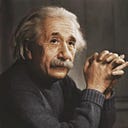Vulnerable PDF reader in a Nutshell
Disclaimer:
The code and techniques provided in this blog are intended for educational purposes only. They are designed to help individuals understand the underlying principles of cybersecurity, ethical hacking, and software development. Under no circumstances should the information or code be used for unauthorized access, illegal hacking, or any activities that violate the law.The author and publisher do not endorse or condone any illegal activities, and they will not be held responsible for any misuse of the information provided. By reading this article, you agree to use the information solely for lawful and ethical purposes.
A PDF reader is software designed to open, view, and interact with PDF (Portable Document Format) files. The PDF format, created by Adobe Systems, ensures that documents maintain consistent formatting across various devices and platforms. PDF readers can handle different content types, including text, images, forms, annotations, and multimedia.
PDF File Structure
A PDF file consists of four primary parts:
- Header
- Body
- Cross-Reference Table (XRef Table)
- Trailer
1. Header
The header is the first part of a PDF file. It identifies the file as a PDF and specifies the version of the PDF specification to which the file conforms.
Example:
%PDF-1.7This indicates that the PDF file conforms to version 1.7 of the PDF specification.
2. Body
The body of a PDF contains the actual content of the document, represented as a sequence of objects. Each object may contain text, images, fonts, graphics, and other elements. The body consists of different types of objects, including:
- Page Objects: Represent the individual pages of the document.
- Content Streams: Store the content of each page, such as text, graphics, and images.
- Font Objects: Define the fonts used in the document.
- Image Objects: Contain image data embedded in the document.
- Annotation Objects: Represent annotations, comments, or interactive elements.
Each object in the body has a unique object identifier (object number and generation number) and is defined in the following format:
n m obj
... object content ...
endobjWhere:
- n: Object number
- m: Generation number (usually 0 for new objects)
3. Cross-Reference Table (XRef Table)
The cross-reference table is a key component of a PDF file that provides a lookup table for locating objects within the file. It lists the byte offset of each object within the body, allowing quick and direct access to objects without having to parse the entire file.
- The XRef table starts with the keyword
xref. - It contains entries for each object, specifying the byte offset from the beginning of the file, object number, and generation number.
Example:
xref
0 6
0000000000 65535 f
0000000010 00000 n
0000000090 00000 nHere, the first column is the byte offset, the second column is the generation number, and the third column indicates whether the object is in use (n) or free (f).
4. Trailer
The trailer section marks the end of a PDF file. It provides information about the structure of the file, such as the location of the cross-reference table, and metadata like the size of the cross-reference table and the root object of the document.
- Components of the Trailer:
- Size: The total number of objects in the cross-reference table.
- Root: Points to the catalog object that acts as the root of the document’s object hierarchy.
- Info: Points to the document information dictionary (metadata like author, title, etc.).
- Startxref: The byte offset of the beginning of the cross-reference table.
- EOF Marker: The end-of-file marker (
%%EOF).
Example:
trailer
<<
/Size 6
/Root 1 0 R
/Info 2 0 R
>>
startxref
150
%%EOF5. Indirect Objects
Objects within the body of a PDF file are often referenced indirectly by object number and generation number, rather than being embedded directly within other objects. This allows for better organization and efficient access to the content of the file.
6. Linearization (Optional)
PDF files can also be structured in a linearized format (also called “fast web view”) to allow page-by-page viewing over the web before the entire file is downloaded. This format reorders the content so that the initial page(s) load first.
Why a PDF Reader is Needed:
- Cross-platform Compatibility: PDFs are designed to be platform-independent. A PDF reader is needed to ensure that the document appears consistently regardless of the OS or device.
- Accessibility and Interactivity: PDF readers provide tools for navigating through pages, searching text, filling forms, signing documents, and more.
- Rendering and Display: PDF files may contain vector graphics, fonts, and embedded objects that need to be correctly rendered.
- Security: Some PDF readers provide sandboxing and security features to protect against malicious content embedded in PDFs (e.g., JavaScript).
How PDF Readers Interact with the Operating System
PDF readers interact with the OS through various layers, from direct system calls to utilizing high-level APIs provided by the OS. Let’s explore these interactions in detail:
1. Memory Management:
- Memory Allocation: When a PDF reader loads a document, it allocates memory for storing the parsed objects (text, images, fonts). For example, it uses dynamic memory management functions (
malloc,freein C, or equivalents in other languages) to manage these objects. - Rendering Buffers: For displaying the document, the reader allocates memory buffers to hold rendered pages or regions, which are continuously refreshed as the user navigates.
- Memory Protection: To mitigate security risks, PDF readers may use memory protection techniques (e.g., ASLR — Address Space Layout Randomization, DEP — Data Execution Prevention) to prevent malicious code execution from memory regions.
2. Processes Spawned:
- Sandboxing: Modern PDF readers (like Adobe Reader, Foxit Reader) use sandboxing to isolate the rendering and execution of embedded scripts. They may spawn a child process specifically for rendering, which runs with limited privileges.
- Helper Processes: A PDF reader may spawn additional processes for tasks like printing, plugin execution, or handling multimedia content.
3. API Interactions:
- Native APIs: PDF readers rely heavily on native APIs provided by the OS for various tasks:
- Rendering: Windows GDI, Direct2D, macOS Quartz, Linux X11/Wayland APIs.
- File I/O: Standard file handling APIs (
fopen,CreateFile,open), ensuring proper handling of file reads, writes, and permissions. - Security: APIs like
CryptProtectDataon Windows for securing sensitive data, or platform-specific sandbox APIs (Seccompon Linux,App Sandboxon macOS).
4. System Calls and Interactions:
- Syscalls: PDF readers make various system calls depending on their functions:
- File System Syscalls: For reading and writing PDF files, metadata, embedded images, or multimedia (
open,read,write,close, etc.). - Memory Management Syscalls: Allocating and freeing memory for rendering tasks (
mmap,munmap, etc. on Linux). - Graphics Rendering Syscalls: Invoking graphics drivers for drawing content to the screen (
ioctl, etc.). - Inter-process Communication (IPC): Used for sandboxed process communication (
pipe,socket,msgqueue).
5. Drivers and OS-Level Components:
- Graphics Drivers: Required for rendering content to the screen. PDF readers interact with GPU drivers for accelerated rendering.
- Printer Drivers: Interact with printer drivers for printing documents.
- Multimedia Frameworks: Use platform-specific multimedia frameworks (e.g., Windows Media Foundation, macOS AVFoundation) for handling audio and video content.
6. Native and High-level API Interactions:
- User Interface: PDF readers use native UI libraries (like Win32, Cocoa, GTK, Qt) for displaying their interface elements, handling events (clicks, keypresses), and managing windows.
- Native OS Notifications: Some readers hook into OS-level notification systems (like macOS’s Notification Center or Windows Toast Notifications) to alert users about security risks, updates, or errors.
How PDF Readers Work and Handle Embedded Code
PDF readers parse and render the contents of a PDF file using several internal components. A PDF file comprises multiple objects organized in a tree-like structure (Document Object Model). Here’s how a PDF reader typically works:
Internal Working of a PDF Reader:
- Parsing: The reader first parses the structure of the PDF file, reading the header, body, cross-reference table, and trailer sections. It builds an internal representation of the PDF content.
- Rendering: The reader then uses rendering engines to convert text, images, and vector graphics into a visual representation for the screen. This involves using libraries such as Cairo, Skia, or GDI (Graphics Device Interface) depending on the OS.
- Handling Embedded Code (e.g., JavaScript):
PDF Specification Support: The PDF format supports embedded JavaScript, typically used for form validation or simple user interactions.
Execution Environment: Most PDF readers include a JavaScript engine (like V8 or SpiderMonkey) to execute embedded scripts. However, execution is often limited to a restricted sandbox environment to minimize security risks.
Security Measures: If a PDF contains JavaScript, modern readers display a warning or prompt to the user before executing any script. The reader may also have built-in rules or security policies (e.g., blocking access to local file systems, network resources, etc.).
Detection and Prevention: Advanced PDF readers use techniques like static and dynamic analysis to detect potentially malicious scripts or code blocks. For example, static analysis involves parsing the JavaScript code without executing it to identify patterns or signatures of known threats. Dynamic analysis involves executing the script in a controlled environment to monitor behavior.
Handling Other Embedded Content:
- Multimedia Elements: Multimedia elements like audio or video are handled by invoking system-level codecs and multimedia frameworks.
- External Content (e.g., URLs): PDF readers may intercept attempts to access external resources (like HTTP requests) and prompt the user or block them based on security policies.
Malicious Content in PDFs:
If a PDF contains malicious code, the PDF reader’s security mechanisms may:
- Sanitize or strip malicious scripts during parsing.
- Use sandboxing to prevent code from accessing the OS resources.
- Employ behavior monitoring to detect unusual activities (e.g., attempts to spawn processes or modify system files).
How Hidden JavaScript code is Embedded in a PDF Document
JavaScript can be embedded in PDF documents for various purposes, ranging from legitimate uses (like form validation, interactive content) to malicious activities (like exploiting vulnerabilities). The embedded JavaScript code is part of the PDF’s structure, and it can be hidden or obfuscated to avoid detection.
Embedding JavaScript in a PDF:
A PDF file is organized in a series of objects. JavaScript can be embedded in several places within a PDF, such as:
- Document Actions: JavaScript can be associated with events like opening or closing a document. This is done using
/OpenActionor/AA(Additional Actions) entries in the PDF's Catalog dictionary. - Page-Level Actions: Scripts can be triggered when specific pages are viewed or closed.
- Annotations and Form Fields: JavaScript can be embedded within form fields or annotation actions, such as a button click or form submission.
Here’s an example of a hidden JavaScript embedded in a PDF document:
1 0 obj
<<
/Type /Catalog
/OpenAction 2 0 R
>>
endobj
2 0 obj
<<
/S /JavaScript
/JS (app.alert("This is a hidden script.");)
>>
endobjExplanation:
1 0 objis the PDF Catalog object. The/OpenAction 2 0 Rspecifies that when the document is opened, it will execute the object2 0 R.2 0 objcontains the JavaScript action. The/S /JavaScriptspecifies the type of action as JavaScript, and/JScontains the script. In this example, the script will display an alert box when the document is opened.
Purposes for Embedding JavaScript in a PDF:
Legitimate Uses:
- Form Validation: Checking if all required fields are filled before submission.
- Calculations: Automatically computing values in form fields.
- User Interactions: Providing dynamic content based on user input.
Malicious Uses:
- Exploiting Vulnerabilities: Using JavaScript to exploit vulnerabilities in the PDF reader to execute arbitrary code or trigger buffer overflows.
- Data Exfiltration: Stealing data entered into form fields and sending it to a remote server.
- Persistence and Evasion: Embedding code that makes the PDF behave normally while executing hidden malicious tasks.
How Parsing is Done by a PDF Reader and How it Identifies Suspicious Code
Parsing a PDF involves reading its internal structure, represented in a hierarchical format using objects (like dictionaries, streams, arrays, and numbers).
How the Parsing is Done:
Read Header and Cross-Reference Table:
- The PDF reader begins by reading the file header to determine the file version.
- It then locates the cross-reference table, which provides offsets to all objects in the file, helping the reader find and parse objects quickly.
Parse Objects:
- Each object in the PDF is parsed according to its type (e.g., dictionaries, streams). JavaScript is typically found in
/Actiondictionaries or/JSstreams. - The reader identifies objects with keys like
/OpenAction,/AA, or/JavaScriptto find potential embedded scripts.
Extract and Analyze JavaScript:
- The extracted JavaScript code is passed to the PDF reader’s JavaScript engine. Before execution, the code undergoes further analysis.
- Static Analysis: The reader scans for specific patterns, function names, or suspicious constructs.
- Dynamic Analysis: The reader may simulate the execution of the script in a sandbox environment to observe its behavior.
Rendering and Execution Control:
- If the script passes security checks, it may be executed; otherwise, the reader might display a warning or block it altogether.
Identifying Suspicious Code:
- Static Detection: If the code includes suspicious functions (
eval,app.launchURL), obfuscated strings, or hex-encoded values, it may be flagged. - Behavioral Detection: If the JavaScript attempts to perform unauthorized actions (e.g., accessing the file system, initiating network connections), it can be blocked or run in a sandbox.
- Machine Learning and Heuristics: Advanced PDF readers use machine learning models trained on known malicious samples to detect anomalies.
Practical Demonstration
Let’s use a simple JavaScript snippet that may be embedded in a PDF file to demonstrate how a PDF reader could identify and handle it.
below is a sample JavaScript Code
// This code attempts to open a new URL when the PDF is opened
app.launchURL("http://example.com/malicious", true);Explanation:
app.launchURL(url, bNewFrame): This function in the Acrobat JavaScript API attempts to open the specified URL (http://example.com/malicious) in a new browser window (truemeans open in a new frame).- This code is potentially malicious as it tries to open an external URL without user consent.
Steps for Embedding in a PDF:
Embed the JavaScript in the /OpenAction of the PDF:
1 0 obj
<<
/Type /Catalog
/OpenAction 2 0 R
>>
endobj
2 0 obj
<<
/S /JavaScript
/JS (app.launchURL("http://example.com/malicious", true);)
>>
endobjParsing and Detection by PDF Reader:
Step 1: Header and Cross-Reference Table Reading: The reader identifies the objects and their types.
Step 2: Object Parsing: It finds the /OpenAction in object 1 0 obj pointing to 2 0 obj.
Step 3: JavaScript Extraction: The script in object 2 0 obj is extracted.
Step 4: Static Analysis:
- The reader identifies the use of
app.launchURL, a function that could open an external URL. - It may flag this as suspicious because such functions can lead to unintended actions.
Step 5: Dynamic Analysis (Optional):
- The script may be executed in a sandbox to see if it behaves maliciously.
Step 6: User Prompt or Blocking:
- If the script is deemed suspicious, the user is warned, or the script is blocked.
Exploring CVE-2023–26369 (Heap-based buffer overflow vulnerability in Adobe Acrobat Reader)
CVE-2023–26369 is a heap-based buffer overflow vulnerability in Adobe Acrobat Reader. A buffer overflow occurs when a program writes more data to a buffer (a block of memory) than it can hold, causing adjacent memory locations to be overwritten. If an attacker can control what is written and where it is written, they can execute arbitrary code.
Heap-Based Buffer Overflow:
- The heap is an area of memory used for dynamic allocation. Unlike the stack, which is used for function call management and local variables, the heap is used for long-term memory allocation.
- In a heap-based buffer overflow, an attacker crafts input that causes the program to allocate memory incorrectly, overflow the buffer, and overwrite adjacent memory in the heap.
How an Attacker Could Exploit This Vulnerability:
An attacker could exploit this vulnerability by creating a maliciously crafted PDF that triggers a buffer overflow in Adobe Acrobat Reader. This crafted PDF might contain specially designed objects, streams, or metadata that the PDF parser fails to handle correctly, leading to memory corruption.
Typical Exploit Scenario:
- Craft a Malicious PDF: The attacker creates a PDF with a malformed object or data stream. This object is designed to overflow a buffer in Adobe Acrobat Reader’s memory space when the PDF is parsed.
- Trigger Buffer Overflow: When the user opens the PDF, the reader’s parsing code improperly handles the malformed object, causing a heap-based buffer overflow.
- Execute Malicious Code: The overflow allows the attacker to inject and execute arbitrary code with the same privileges as the user running Adobe Acrobat Reader.
- Post-Exploitation Activities: The malicious code could then perform actions like downloading additional malware, exfiltrating data, or creating a backdoor.
Code Example for Exploitation:
Let’s create a simplified example to illustrate how such a vulnerability could be exploited. Since crafting an actual exploit for a specific vulnerability like CVE-2023–26369 would be complex and unethical, this example will demonstrate the principles in a controlled and educational manner.
Step 1: Create a Malicious PDF
Here, we’ll use a Python script to create a PDF with a malformed object that could trigger a heap overflow in a vulnerable reader.
from reportlab.pdfgen import canvas
def create_malicious_pdf(filename):
# Create a PDF file with a malformed object
c = canvas.Canvas(filename)
# Add some normal content
c.drawString(100, 750, "This is a harmless-looking PDF.")
# Insert a malformed object to overflow a buffer
malformed_data = "A" * 1024 # Excessive string data to overflow a buffer
# Normally, PDF strings are encoded properly; this is designed to corrupt memory
c._doc.info = malformed_data
# Finish the PDF creation
c.save()
if __name__ == "__main__":
create_malicious_pdf("malicious.pdf")
print("Malicious PDF created successfully.")Explanation of the Code:
- Using
reportlablibrary: This Python library is used to generate PDF documents. The script creates a PDF file namedmalicious.pdf. - Normal Content Addition: The script adds a harmless string to make the PDF look legitimate.
- Malicious Object Insertion: The
malformed_datavariable creates a string of 1024 "A" characters. This string is overly large and is inserted into the PDF's metadata (c._doc.info), which is not properly sanitized by a vulnerable PDF reader. - Purpose: In a real attack scenario, this malformed object could corrupt memory and potentially execute arbitrary code if the buffer overflow is exploited correctly.
Step 2: Open the Malicious PDF in a Vulnerable Reader:
- When the victim opens this maliciously crafted PDF file in a vulnerable version of Adobe Acrobat Reader, the reader’s PDF parser processes the malformed metadata.
- If the vulnerability is present, the buffer overflow occurs due to improper handling of the large input string, causing adjacent memory corruption.
Impact of the Exploit:
- Execution of Arbitrary Code: The corrupted memory allows the attacker to execute arbitrary code. This code can run with the privileges of the user who opened the PDF. If the user has administrative privileges, the attacker gains full control over the system.
- System Compromise: The malicious payload could download additional malware, steal sensitive data, install backdoors, or encrypt files for ransom.
- Widespread Attacks: If weaponized effectively, such vulnerabilities can be used for widespread attacks, such as targeted phishing campaigns or large-scale ransomware attacks. Attackers could distribute the malicious PDF via email, social engineering, or compromised websites.
Real-World Example of the Impact:
- CVE-2023–26369 was reported to have been exploited in the wild, where attackers used malicious PDFs in targeted phishing campaigns. The PDF files were crafted to exploit the buffer overflow, allowing attackers to run arbitrary code on systems running an unpatched version of Adobe Acrobat Reader.
- The immediate impact included unauthorized access to sensitive data, potential deployment of ransomware, and the installation of other malicious software.
Mitigation and Defense:
- Keep Software Updated: Ensure all PDF readers are updated to the latest versions with security patches.
- Disable JavaScript in PDFs: Many PDF exploits use JavaScript to perform malicious actions. Disabling JavaScript in PDF readers reduces the attack surface.
- Use Sandboxing: Run PDF readers in a sandboxed environment to prevent exploits from affecting the system outside the sandbox.
- Implement Endpoint Detection and Response (EDR): Use advanced endpoint protection tools to detect and block malicious activities.