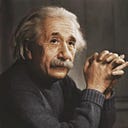Vulnerable Windows Driver In a Nutshell
Disclaimer:
The code and techniques provided in this blog are intended for educational purposes only. They are designed to help individuals understand the underlying principles of cybersecurity, ethical hacking, and software development. Under no circumstances should the information or code be used for unauthorized access, illegal hacking, or any activities that violate the law.The author and publisher do not endorse or condone any illegal activities, and they will not be held responsible for any misuse of the information provided. By reading this article, you agree to use the information solely for lawful and ethical purposes.
A driver (.sys) file is a type of kernel-mode binary in Windows operating systems, responsible for managing hardware or virtual devices. These files provide an interface for the operating system to communicate with hardware or low-level software components without exposing the hardware’s internal details. .sys files are essential parts of the kernel and run with high privileges (Ring 0).
History of Windows Drivers:
- DOS/Windows 3.x Era: In early systems, drivers were loaded manually, and they were primarily real-mode drivers (16-bit) with direct access to hardware. These were simplistic and could directly manipulate hardware, often leading to conflicts.
- Windows NT (1993): Windows NT introduced the concept of HAL (Hardware Abstraction Layer), which decoupled hardware from the OS, meaning drivers had to conform to a defined interface to communicate with the OS. This modular architecture made Windows NT more portable across different hardware architectures (x86, MIPS, Alpha, etc.). Drivers here moved to protected mode (32-bit).
- Windows 2000/XP and WDM (Windows Driver Model): Introduced in Windows 2000, WDM provided a standardized driver framework, allowing drivers to function across Windows 9x and Windows NT/2000 lines. This was the first robust attempt at managing power states, Plug and Play (PnP), and power management, simplifying driver development.
- Windows Vista and KMDF/UMDF (2006): As the complexity of devices grew, Microsoft introduced Kernel-Mode Driver Framework (KMDF) and User-Mode Driver Framework (UMDF). These frameworks abstracted much of the driver boilerplate code, focusing on stability and reducing the possibility of driver crashes affecting the entire system.
- Windows 8/10 (Universal Windows Drivers): These drivers can run on multiple Windows devices, such as PCs, tablets, and IoT devices. The goal is to write a single driver package that can be deployed across different platforms.
Why drivers are needed, their purpose, and their placement in the OS
Why Drivers Are Needed:
Drivers are the mediators between the operating system (OS) and hardware. They translate the high-level commands from the OS into device-specific instructions. Without drivers, the OS wouldn’t be able to interface with hardware directly, making device control impossible.
Drivers also:
- Isolate Hardware-Specific Code: The OS remains independent from device-specific complexities, simplifying the OS design.
- Optimize Performance: Efficient drivers leverage hardware-specific features such as DMA (Direct Memory Access), interrupt handling, and hardware acceleration.
- Facilitate Compatibility: A single OS can support a wide array of hardware devices without needing major changes.
OS Layering and Ring Placement:
In the OS, drivers operate within specific privilege levels, also known as rings in x86-based architectures. The lower the ring number, the higher the privilege.
- Ring 0 (Kernel Mode): Drivers running at this level have direct access to system hardware and memory. These include KMDF drivers, hardware drivers (e.g., disk, network, or graphics drivers), and system drivers (e.g., file system drivers). The OS relies heavily on I/O privilege levels to ensure that drivers in this ring can execute privileged operations.
- Ring 3 (User Mode): User-mode drivers, such as UMDF, run in a restricted environment and are insulated from causing system-wide crashes. These are often used for less critical hardware components or to minimize security risks.
Types of Drivers in Windows OS
1. Kernel-Mode Drivers (KMDF):
These drivers run in Ring 0 and have unrestricted access to system resources, such as hardware, memory, and CPU. They are essential for managing critical hardware devices like graphics cards, disk controllers, and network adapters.
- Function Drivers: Responsible for operating the device.
- Bus Drivers: Manage bus-specific operations (e.g., PCI, USB).
- Filter Drivers: Modify requests sent to lower-level drivers (e.g., antivirus drivers).
2. User-Mode Drivers (UMDF):
These drivers operate in Ring 3 (user space). They are sandboxed to reduce the chance of system crashes and security risks. They are primarily used for non-critical devices such as USB or network printers.
- Advantages: They are more secure and stable, though they come with a performance overhead.
3. File System Drivers (FSD):
These drivers allow the OS to interact with different file systems (e.g., NTFS, FAT32). FSDs are responsible for translating high-level file operations (like open, read, write) into low-level disk operations.
4. Miniport Drivers:
These drivers work in conjunction with a port driver and handle the hardware-specific operations for devices such as network adapters or SCSI adapters.
5. Virtual Device Drivers (VxD):
These were used in older versions of Windows (before WDM) for emulating devices like virtual disks or network adapters. VxDs enabled devices to share system resources without causing conflicts.
6. Plug and Play (PnP) Drivers:
PnP drivers dynamically manage the installation, configuration, and removal of hardware devices. They are essential for modern systems where devices are frequently added or removed.
How drivers are developed
Steps in Driver Development:
Understand the Hardware:
- Study the hardware specifications, such as the register maps, interrupts, and memory-mapped I/O.
- Understand how the hardware communicates with the CPU (via PCI, USB, etc.).
Development Environment:
- Set up Windows Driver Kit (WDK) and Visual Studio.
- Use Debugging Tools for Windows and WinDbg to test and debug the driver.
Writing the Driver:
- Drivers are typically written in C or C++, adhering to the KMDF/UMDF architecture.
- Entry Point: The DriverEntry function initializes the driver, sets up device contexts, and registers callbacks for handling hardware interrupts, IRP requests, and other device activities.
- Interrupt Handling: Drivers include Interrupt Service Routines (ISR), which are triggered when the hardware generates an interrupt.
- I/O Request Processing: Drivers use IRP (I/O Request Packets) to handle I/O operations. Every request made by the OS is encapsulated into an IRP that the driver handles.
- Synchronization: Drivers often need to be thread-safe, using spinlocks or mutexes to synchronize access to shared resources, particularly in multiprocessor environments.
Testing and Debugging:
- Driver Verifier: A tool that runs various stress tests and checks for common driver bugs like memory leaks, IRP issues, and improper synchronization.
- Code Signing: Before a driver can be loaded on Windows systems (starting with Windows Vista), it must be signed by Microsoft’s WHQL (Windows Hardware Quality Labs) or using a trusted certificate.
How a driver interacts with the OS/Kernel
Driver-OS Interaction:
- I/O Manager: The I/O manager is the central component that facilitates communication between user-mode applications and drivers. It generates I/O Request Packets (IRPs) that carry details of the I/O operation (e.g., read, write, device control).
- Dispatch Routines: These are specific driver functions that handle various types of requests (IRPs). For example, when a user application tries to read from a file, the OS passes an IRP to the driver, and the driver’s IRP_MJ_READ dispatch routine handles it.
- Device Objects: Each device controlled by a driver has an associated device object, which stores information about the device’s state, and capabilities, and serves as a bridge between the driver and the OS.
- Hardware Interaction: Drivers interact with hardware through memory-mapped I/O (MMIO), interrupts, and DMA (Direct Memory Access). For instance, when a hardware device signals an interrupt, the OS invokes the driver’s Interrupt Service Routine (ISR).
- Interrupt Handling: The ISR is a small piece of code that executes when a hardware device generates an interrupt. After the ISR finishes, the Deferred Procedure Call (DPC) runs at a lower priority to handle further processing.
Sample Driver: Device Interaction Driver with IRP Handling, ISR, and Synchronization
We will now create a kernel-mode driver that mimics interaction with a fictitious device, handling IRPs for reading and writing data, including interrupt service routines (ISR), synchronization, and use of debugging tools like DbgPrint.
Note: Kernel-mode drivers require administrative privileges, proper testing environments, and handling because incorrect code may lead to system instability (BSOD). Ensure you have a test system or virtual machine before deploying drivers.
This example driver simulates interaction with a hardware device, handles interrupts, processes I/O requests (IRP), and uses spinlocks for synchronization.
1. Driver Entry and Initialization
The driver entry function is where the driver sets up its device objects, allocates resources, and registers callback functions.
2. Interrupt Handling
We’ll simulate handling an interrupt and setting up an ISR.
3. IRP Request Processing
The driver will handle IRP_MJ_READ and IRP_MJ_WRITE requests, managing incoming and outgoing data buffers.
4. Synchronization
For synchronization, we will use a spinlock to protect shared resources.
5. Debugging with DbgPrint
We’ll print debug messages to help trace driver activity.
Driver Entry and Initialization
The DriverEntry function initializes the driver, creates the device, and sets up interrupt and I/O request handling.
#include <ntddk.h>
// Globals for device object and spinlock
PDEVICE_OBJECT DeviceObject = NULL;
KSPIN_LOCK SpinLock;
BOOLEAN InterruptOccurred = FALSE;
VOID DriverUnload(PDRIVER_OBJECT DriverObject);
NTSTATUS CreateDevice(PDRIVER_OBJECT DriverObject);
NTSTATUS DriverEntry(PDRIVER_OBJECT DriverObject, PUNICODE_STRING RegistryPath);
// Interrupt Service Routine Declaration
KDEFERRED_ROUTINE DeferredRoutine;
PKINTERRUPT InterruptObject;
BOOLEAN InterruptServiceRoutine(PKINTERRUPT Interrupt, PVOID ServiceContext);
// IRP Dispatch Functions
NTSTATUS DispatchReadWrite(PDEVICE_OBJECT DeviceObject, PIRP Irp);
NTSTATUS DriverEntry(PDRIVER_OBJECT DriverObject, PUNICODE_STRING RegistryPath) {
UNREFERENCED_PARAMETER(RegistryPath);
DbgPrint("Driver Loaded.\n");
// Initialize the spinlock
KeInitializeSpinLock(&SpinLock);
// Set the DriverUnload function
DriverObject->DriverUnload = DriverUnload;
// Set up the dispatch functions for IRP
DriverObject->MajorFunction[IRP_MJ_READ] = DispatchReadWrite;
DriverObject->MajorFunction[IRP_MJ_WRITE] = DispatchReadWrite;
// Create the device object
NTSTATUS status = CreateDevice(DriverObject);
if (!NT_SUCCESS(status)) {
DbgPrint("Device creation failed.\n");
return status;
}
// Set up an interrupt object (fictitious vector 9 in this example)
status = IoConnectInterrupt(&InterruptObject,
InterruptServiceRoutine,
NULL,
NULL,
9, // Simulated interrupt vector
HIGH_LEVEL, // Highest IRQL
HIGH_LEVEL, // Highest IRQL
LevelSensitive,
TRUE,
0,
FALSE);
if (!NT_SUCCESS(status)) {
DbgPrint("Failed to connect interrupt.\n");
IoDeleteDevice(DeviceObject);
return status;
}
return STATUS_SUCCESS;
}
VOID DriverUnload(PDRIVER_OBJECT DriverObject) {
DbgPrint("Driver Unloaded.\n");
// Disconnect the interrupt
if (InterruptObject) {
IoDisconnectInterrupt(InterruptObject);
}
// Delete the device object
IoDeleteDevice(DeviceObject);
}
// Create Device Object
NTSTATUS CreateDevice(PDRIVER_OBJECT DriverObject) {
UNICODE_STRING deviceName;
UNICODE_STRING symbolicLink;
RtlInitUnicodeString(&deviceName, L"\\Device\\MyDevice");
NTSTATUS status = IoCreateDevice(DriverObject, 0, &deviceName, FILE_DEVICE_UNKNOWN, 0, FALSE, &DeviceObject);
if (!NT_SUCCESS(status)) {
return status;
}
// Create a symbolic link for user-mode access
RtlInitUnicodeString(&symbolicLink, L"\\??\\MyDevice");
status = IoCreateSymbolicLink(&symbolicLink, &deviceName);
if (!NT_SUCCESS(status)) {
IoDeleteDevice(DeviceObject);
return status;
}
return STATUS_SUCCESS;
}Interrupt Handling
The ISR is triggered when the hardware generates an interrupt. We’ll simulate the handling of an interrupt here.
BOOLEAN InterruptServiceRoutine(PKINTERRUPT Interrupt, PVOID ServiceContext) {
UNREFERENCED_PARAMETER(Interrupt);
UNREFERENCED_PARAMETER(ServiceContext);
// Simulate handling the interrupt
KIRQL oldIrql;
KeAcquireSpinLock(&SpinLock, &oldIrql);
// Set a flag indicating an interrupt occurred
InterruptOccurred = TRUE;
DbgPrint("Interrupt occurred!\n");
KeReleaseSpinLock(&SpinLock, oldIrql);
// Queue a Deferred Procedure Call (DPC) for further processing
IoRequestDpc(DeviceObject, NULL, NULL);
return TRUE; // Interrupt handled successfully
}
VOID DeferredRoutine(PKDPC Dpc, PDEVICE_OBJECT DeviceObject, PIRP Irp) {
UNREFERENCED_PARAMETER(Dpc);
UNREFERENCED_PARAMETER(DeviceObject);
UNREFERENCED_PARAMETER(Irp);
DbgPrint("Deferred Procedure Call executed.\n");
// Process further as needed after ISR
}IRP Request Processing
We’ll now implement the DispatchReadWrite function, which processes read and write IRPs.
NTSTATUS DispatchReadWrite(PDEVICE_OBJECT DeviceObject, PIRP Irp) {
UNREFERENCED_PARAMETER(DeviceObject);
// Access the current IRP stack location
PIO_STACK_LOCATION stackLocation = IoGetCurrentIrpStackLocation(Irp);
ULONG length = stackLocation->Parameters.Read.Length;
// Simulate reading/writing data
KIRQL oldIrql;
KeAcquireSpinLock(&SpinLock, &oldIrql);
if (stackLocation->MajorFunction == IRP_MJ_READ) {
DbgPrint("Reading %lu bytes.\n", length);
} else if (stackLocation->MajorFunction == IRP_MJ_WRITE) {
DbgPrint("Writing %lu bytes.\n", length);
}
KeReleaseSpinLock(&SpinLock, oldIrql);
// Complete the IRP
Irp->IoStatus.Status = STATUS_SUCCESS;
Irp->IoStatus.Information = length;
IoCompleteRequest(Irp, IO_NO_INCREMENT);
return STATUS_SUCCESS;
}Synchronization
The driver uses spinlocks to protect shared resources during interrupt handling and IRP processing. In this case, the InterruptOccurred flag is protected by the spinlock to ensure that simultaneous accesses are safe in multi-core environments.
KIRQL oldIrql;
KeAcquireSpinLock(&SpinLock, &oldIrql);
// Critical section (access shared resources)
KeReleaseSpinLock(&SpinLock, oldIrql);Testing and Debugging with Driver Verifier and DbgPrint
- DbgPrint: Debug output is sent using
DbgPrint. These messages can be viewed using WinDbg or other kernel debugging tools. - Driver Verifier: Before loading the driver, use Driver Verifier to stress-test the driver and catch common issues like memory leaks or improper synchronization.
verifier /standard /driver MyDriver.sysAfter stress testing, ensure your driver does not crash or cause memory issues under heavy load.
Signing the Driver
Before the driver can be loaded on 64-bit Windows versions, it must be signed with a valid code-signing certificate. Use the SignTool to sign the driver:
signtool sign /v /fd SHA256 /a /f "mycertificate.pfx" "MyDriver.sys"Summary of Features:
- DriverEntry: Initializes the driver, sets up device objects, and registers dispatch routines.
- Interrupt Handling: ISR is connected to a simulated hardware interrupt vector. After the interrupt, a Deferred Procedure Call (DPC) handles post-ISR tasks.
- IRP Processing: Handles both
IRP_MJ_READandIRP_MJ_WRITErequests, simulating data transfer. - Synchronization: Uses spinlocks to synchronize access to shared resources.
- Debugging:
DbgPrintis used for tracing driver activity in real-time.
This sample driver simulates real-world hardware interaction and I/O processing while emphasizing driver structure, interrupt handling, synchronization, and debugging techniques.
Driver Vulnerabilities
Common Vulnerabilities:
- Buffer Overflows: Due to the driver’s direct interaction with hardware buffers, improper handling can lead to overflows and kernel-level arbitrary code execution.
- Integer Overflows: If drivers do not properly handle arithmetic operations, an attacker can exploit an integer overflow vulnerability to perform unauthorized memory access.
- Race Conditions: Poor synchronization between threads in multi-core systems can result in inconsistent states, leading to crashes or privilege escalation.
- Improper Access Control: If a driver does not properly validate user-mode input, attackers could send malicious I/O control (IOCTL) codes to perform privileged actions.
Identifying Vulnerabilities:
- Static Code Analysis Tools: These tools (e.g., CodeQL, Coverity) automatically detect issues like buffer overflows, memory leaks, and improper pointer dereferencing in driver code.
- Dynamic Testing (Fuzzing): Fuzzing tools send malformed inputs to drivers, looking for crashes or unusual behavior. Driver Verifier is commonly used for dynamic testing of drivers under stress conditions.
- Manual Code Review: Security researchers often manually analyze drivers, looking for vulnerabilities such as unvalidated input, improper memory management, or race conditions.
Types of Attacks Due to Vulnerable Drivers
- Privilege Escalation: Vulnerable drivers running in Ring 0 can be exploited to gain full administrative privileges. An attacker could escalate from user-mode (Ring 3) to kernel-mode (Ring 0) by exploiting improper access control or buffer overflows.
- Denial of Service (DoS): If a driver does not properly handle input validation or memory management, an attacker could cause system crashes or blue screens (BSOD) by triggering driver bugs.
- Arbitrary Code Execution: A driver vulnerability (e.g., buffer overflow) could allow an attacker to inject and execute malicious code in kernel-mode, potentially leading to full system compromise.
- Memory Corruption: Attackers could manipulate vulnerable drivers to corrupt system memory, leading to crashes, data loss, or even persistent malware installation.
- Hardware Manipulation: Malicious drivers or driver vulnerabilities could allow attackers to reconfigure hardware improperly, such as disabling security features like Secure Boot or corrupting firmware.
Vulnerability: Improper Access Control to Hardware Registers
Let’s now discuss a hypothetical vulnerability in the driver code we created and focus on hardware manipulation. This scenario involves a vulnerability related to improper handling of privileged I/O operations, allowing attackers to manipulate hardware in ways that should be restricted.
In the driver code we created above, we simulate a read and write operation for hardware through I/O Request Packets (IRPs). A vulnerability can arise if the driver does not properly validate and restrict access to critical hardware registers. If a malicious user or process can send custom commands to the driver, it could manipulate sensitive hardware settings (e.g., turning off hardware security features or modifying firmware).
Hypothetical Vulnerability in the DispatchReadWrite Function
Let’s assume that the hardware device has memory-mapped I/O registers for controlling hardware settings. In the driver code, the read and write IRP processing is currently implemented without proper validation of the I/O requests. This means a user-mode application could send arbitrary I/O control codes to modify sensitive hardware settings.
NTSTATUS DispatchReadWrite(PDEVICE_OBJECT DeviceObject, PIRP Irp) {
UNREFERENCED_PARAMETER(DeviceObject);
PIO_STACK_LOCATION stackLocation = IoGetCurrentIrpStackLocation(Irp);
ULONG length = stackLocation->Parameters.Read.Length;
// Acquire spinlock for thread safety
KIRQL oldIrql;
KeAcquireSpinLock(&SpinLock, &oldIrql);
if (stackLocation->MajorFunction == IRP_MJ_READ) {
DbgPrint("Reading %lu bytes.\n", length);
// Simulate reading from a hardware register (vulnerable point)
// Assume 'HardwareRegister' is a critical device control register
ULONG data = ReadFromHardwareRegister(); // Critical function
// Copy data to the user's buffer (simplified for this example)
RtlCopyMemory(Irp->AssociatedIrp.SystemBuffer, &data, sizeof(ULONG));
} else if (stackLocation->MajorFunction == IRP_MJ_WRITE) {
DbgPrint("Writing %lu bytes.\n", length);
// Vulnerable Point: No validation of data written to the hardware
ULONG inputData;
RtlCopyMemory(&inputData, Irp->AssociatedIrp.SystemBuffer, sizeof(ULONG));
// Simulate writing to a hardware register (critical device control)
WriteToHardwareRegister(inputData); // Critical function
DbgPrint("Written to hardware register: 0x%x\n", inputData);
}
KeReleaseSpinLock(&SpinLock, oldIrql);
// Complete the IRP
Irp->IoStatus.Status = STATUS_SUCCESS;
Irp->IoStatus.Information = length;
IoCompleteRequest(Irp, IO_NO_INCREMENT);
return STATUS_SUCCESS;
}Vulnerability Analysis:
- No Access Control Check: The code allows any user-mode process to send data that gets written directly to a critical hardware register (
WriteToHardwareRegister(inputData)) without validating whether the user has appropriate privileges. - Hardware Register Exposure: In a real-world scenario, hardware registers could control sensitive features, such as enabling/disabling hardware security measures (e.g., Secure Boot, DMA protection, or firmware updates). Malicious manipulation of these registers could disable critical protections.
- Arbitrary Input: The
inputDatais copied from the user-mode buffer without any checks. A malicious actor could craft a buffer that sends dangerous commands to the hardware.
Hypothetical Exploit: Disabling Secure Boot
Let’s assume that this device controls hardware settings related to Secure Boot or firmware integrity checks. The hardware register allows enabling or disabling Secure Boot through specific values written to it.
A malicious user could send an I/O request to disable Secure Boot by writing a specific value to the vulnerable hardware register.
Exploit Code (User-Mode Perspective):
A malicious application could issue a write IRP to disable Secure Boot.
#include <windows.h>
#include <stdio.h>
int main() {
HANDLE hDevice = CreateFile(L"\\\\.\\MyDevice", GENERIC_WRITE, 0, NULL, OPEN_EXISTING, 0, NULL);
if (hDevice == INVALID_HANDLE_VALUE) {
printf("Failed to open device\n");
return 1;
}
ULONG disableSecureBoot = 0x0; // Hypothetical value to disable Secure Boot
DWORD bytesReturned;
// Send the control code to the driver
BOOL result = WriteFile(hDevice, &disableSecureBoot, sizeof(disableSecureBoot), &bytesReturned, NULL);
if (result) {
printf("Secure Boot disabled!\n");
} else {
printf("Failed to write to device\n");
}
CloseHandle(hDevice);
return 0;
}Explanation of Code
- Open a Handle to the Device (
CreateFile)
HANDLE hDevice = CreateFile(L"\\\\.\\MyDevice", GENERIC_WRITE, 0, NULL, OPEN_EXISTING, 0, NULL);Purpose: This line opens a handle to the driver, which is represented as a device in Windows. In this case, the driver creates a device object named "\\Device\\MyDevice", which is accessible via the symbolic link "\\??\\MyDevice".
Details:
\\\\.\\MyDevice: This is a device path that the application uses to interact with the kernel-mode driver. In our driver code, this path corresponds to the symbolic link created by the driver.GENERIC_WRITE: This specifies that the application intends to send write requests to the device.OPEN_EXISTING: This tells Windows to open the existing device rather than creating a new one.
Result: If successful, hDevice contains a valid handle to the driver device. If the device can’t be opened (e.g., it’s not present, or the user lacks sufficient privileges), INVALID_HANDLE_VALUE is returned.
2. Prepare Data to Disable Secure Boot
ULONG disableSecureBoot = 0x0; // Hypothetical value to disable Secure BootPurpose: This line sets up the data that will be sent to the driver via the WriteFile function. In this hypothetical scenario, 0x0 is a special value that tells the driver to disable Secure Boot.
Details:
ULONGis an unsigned long integer. We are assuming that the hardware-controlled by the driver interprets the value0x0as an instruction to disable Secure Boot.- In a real-world scenario, hardware registers would expect specific values to toggle security features like Secure Boot. This value (
0x0) is purely hypothetical for this example.
3. Send a Write Request to the Driver (WriteFile)
BOOL result = WriteFile(hDevice, &disableSecureBoot, sizeof(disableSecureBoot), &bytesReturned, NULL);Purpose: This line sends the disableSecureBoot value to the driver through the handle opened in step 1. The driver will treat this as a write request and execute the corresponding action.
Details:
hDevice: Handle to the device opened byCreateFile.&disableSecureBoot: Pointer to the data (0x0) that the exploit is sending to the driver. This data is intended to disable Secure Boot.sizeof(disableSecureBoot): Size of the data being sent (4 bytes in this case).&bytesReturned: This variable will store the number of bytes written to the driver. This is not as important here since we care more about the driver’s behavior than the number of bytes written.- The
WriteFilefunction issues a system call that sends this data to the driver via the I/O Request Packet (IRP) mechanism.
Result:
- If the
WriteFileoperation succeeds (i.e., the driver accepts the data), the function returnsTRUE, and the program prints"Secure Boot disabled!". - If the write fails (e.g., due to lack of access permissions or incorrect driver behavior), the function returns
FALSE, and the program prints"Failed to write to device". In a properly secured system, the driver should reject this write request because disabling Secure Boot should require high privileges and validation.
4. Close the Handle to the Device (CloseHandle)
CloseHandle(hDevice);Purpose: This function closes the handle to the device, freeing up resources and signaling that the program is finished interacting with the driver.
Details: Always close handles once they are no longer needed to avoid resource leaks.
Impact of the Vulnerability:
- Disabling Secure Boot: If an attacker can write directly to the hardware register controlling Secure Boot, they can disable this critical protection. Secure Boot ensures that only signed, trusted bootloaders and OS components are loaded during system startup. Disabling it could allow malicious unsigned code (e.g., bootkits, rootkits) to run, leading to complete system compromise.
- Persistence of Malware: Disabling Secure Boot makes it easier for malware to gain persistence, especially at the firmware level. Once disabled, malware could modify the bootloader or install malicious firmware that survives OS reinstalls or disk wipes.
- System Instability and Misconfiguration: The attacker could also send malformed data that corrupts hardware settings, causing instability or hardware malfunction. This could result in a denial of service (DoS) attack by making the hardware inoperable or requiring a physical intervention to reset or replace.
Mitigation Strategies for This Vulnerability:
Privilege Checks: Always verify that the calling process has sufficient privileges before performing hardware register access or sensitive I/O operations. For example, only allow administrators or trusted system services to interact with critical hardware registers:
if (!SeSinglePrivilegeCheck(SeDebugPrivilege, Irp->RequestorMode)) {
DbgPrint("Access denied. Insufficient privileges.\n");
return STATUS_ACCESS_DENIED;
}Strict Input Validation: Validate any data that is written to critical hardware registers. Ensure the input values are within safe, allowed ranges, and reject anything suspicious.
if (inputData != EXPECTED_SAFE_VALUE) {
DbgPrint("Invalid value written to hardware register.\n");
return STATUS_INVALID_PARAMETER;
}- Device-Specific Security Policies: Implement access control policies specific to the device and restrict access to critical hardware control features using role-based access control (RBAC) or specific driver settings.
- Code Signing and Attestation: Ensure that the driver is signed and only allow signed drivers to interact with sensitive hardware features. Driver Verifier and Device Guard can help enforce security rules on drivers.
- Fuzz Testing: Use fuzzing tools to test driver inputs and uncover potential vulnerabilities before they can be exploited by attackers. Driver Verifier can also be used to stress-test drivers for such issues.
#WindowsDriver #BYOVD #WindowsInternals